To reset Raycon earbuds, place them in the charging case and hold the power button for 30 seconds. Then reconnect them to your device.
Raycon earbuds are popular for their sleek design, impressive sound quality, and user-friendly features. Sometimes, a reset can resolve connectivity or performance issues. Knowing how to reset your Raycon earbuds ensures you can quickly return to enjoying your music or calls.
The reset process is simple and only takes a few moments. This quick guide will walk you through the steps to reset your Raycon earbuds, ensuring they function optimally. Regular maintenance, such as resetting, can prolong the lifespan of your earbuds and enhance your listening experience.

Credit: rayconglobal.com
Introduction To Raycon Earbuds
Raycon Earbuds are popular for their sleek design and great sound quality. These wireless earbuds offer convenience for everyday use.
Popularity Of Wireless Tech
Wireless technology is growing fast. People love the freedom it offers. No more tangled wires!
| Feature | Description |
|---|---|
| Portability | Easy to carry anywhere |
| Comfort | Fit perfectly in your ears |
| Battery Life | Long-lasting for extended use |
Common Issues With Earbuds
Sometimes, earbuds face issues. Below are some common problems:
- Connection problems
- Sound quality issues
- Battery drainage
Resetting your Raycon Earbuds can fix many of these problems. Follow the steps in our guide to reset them easily.
Initial Troubleshooting Steps
If your Raycon earbuds are not working correctly, start with simple steps. These steps often solve most issues. Follow the guidelines below to reset your Raycon earbuds.
Checking The Battery
The first step is to check the battery. A low battery can cause many problems. To check the battery:
- Place the earbuds in the charging case.
- Ensure the case is connected to a power source.
- Wait for the indicator light to show the charging status.
If the light does not turn on, the battery might be dead. Leave the earbuds to charge for at least 30 minutes. After charging, test the earbuds again.
Examining The Connection
Next, examine the connection between your earbuds and your device. Poor connection can lead to sound issues or dropouts. Follow these steps:
- Turn off Bluetooth on your device.
- Turn off the earbuds and then turn them back on.
- Turn on Bluetooth on your device again.
- Pair the earbuds with your device again.
If the connection still fails, try the following:
- Forget the earbuds from your device’s Bluetooth list.
- Restart your device.
- Pair the earbuds again.
These steps often solve connection issues. If the problem persists, more advanced troubleshooting may be needed.
Soft Reset For Minor Glitches
Experiencing minor glitches with your Raycon earbuds? A soft reset might solve the problem. It’s a simple process that doesn’t delete your settings. This method can fix issues like connectivity problems and unresponsive touch controls. Below, we explain the procedure and when to perform a soft reset.
Procedure For A Soft Reset
- Place your Raycon earbuds back into the charging case.
- Ensure the earbuds are charging. The LED light should be on.
- Close the charging case lid for 10 seconds.
- Open the lid and take out the earbuds.
- Reconnect the earbuds to your device.
Following these steps should clear minor issues. If the problem persists, you might need a full reset.
When To Opt For A Soft Reset
- Connectivity Issues: If your earbuds can’t connect to your device.
- Unresponsive Touch Controls: When touch controls stop working.
- Audio Problems: If you experience sound dropouts or distortion.
Performing a soft reset is quick and easy. It often resolves these minor glitches.
Hard Reset To Factory Settings
Sometimes, resetting your Raycon earbuds is necessary. Performing a hard reset can solve many issues. This process returns your earbuds to their original settings. Make sure you understand the steps and considerations.
Step-by-step Hard Reset Guide
Follow these steps to reset your Raycon earbuds:
- Ensure your earbuds are charged.
- Remove the earbuds from the charging case.
- Turn off both earbuds by pressing and holding the buttons for 5 seconds.
- Press and hold both buttons for 30 seconds. Release when the LEDs flash.
- Place the earbuds back in the charging case.
- Take them out again. The reset process is now complete.
Data Loss And Hard Reset Considerations
Before resetting, be aware of potential data loss. A hard reset deletes all paired device information. You will need to pair your earbuds again.
Consider the following:
- All custom settings will be lost.
- You must reconfigure your earbuds after reset.
- Ensure you have backed up any necessary information.
Pairing Raycon Earbuds Post-reset
Resetting Raycon Earbuds restores their default settings, ensuring smooth pairing. Begin by holding down the power button on each earbud for 30 seconds.
Resetting your Raycon earbuds can solve many common issues. After resetting, you must re-pair them with your devices. This guide will help you pair them quickly and troubleshoot any problems.
Instructions For Re-pairing
Follow these steps to re-pair your Raycon earbuds:
- Make sure your earbuds are charged.
- Open the case and take out the earbuds.
- Turn on Bluetooth on your device.
- Go to the Bluetooth settings menu.
- Select “Raycon Earbuds” from the list.
- Wait for the connection to be established.
Troubleshooting Pairing Issues
If your earbuds do not pair, try these solutions:
- Ensure your earbuds are fully charged.
- Restart your device’s Bluetooth.
- Move closer to the device you are pairing with.
- Forget the “Raycon Earbuds” and re-pair them.
- Turn off other nearby Bluetooth devices.
If issues persist, consult the Raycon support page for further assistance.
Credit: rayconglobal.com
Maintaining Raycon Earbuds
Maintaining your Raycon earbuds ensures optimal performance and longevity. Proper care can prevent common issues and enhance your listening experience. Below are essential tips to keep your Raycon earbuds in top condition.
Regular Cleaning Tips
Regular cleaning of your Raycon earbuds is crucial. Earwax and dirt can block the sound output. Follow these steps to clean your earbuds properly:
- Use a soft, dry cloth to wipe the earbuds.
- Avoid using water or cleaning agents.
- Remove ear tips and clean them separately.
- Use a small brush to clean the mesh screen.
Regular cleaning helps maintain sound quality and hygiene. Make it a habit to clean your earbuds weekly.
Firmware Updates And Care
Keeping your Raycon earbuds firmware updated is important. Firmware updates can fix bugs and improve performance. Follow these steps to update the firmware:
- Download the Raycon app on your smartphone.
- Open the app and connect your earbuds.
- Check for available firmware updates.
- Follow the on-screen instructions to update.
Regularly check for updates to ensure your earbuds function efficiently. Always follow the instructions provided by Raycon for a smooth update process.
Proper care also involves storing your earbuds correctly. Use the provided case to avoid damage. Avoid exposing earbuds to extreme temperatures and moisture.
| Maintenance Task | Frequency |
|---|---|
| Cleaning | Weekly |
| Firmware Updates | Monthly |
| Proper Storage | Daily |
Following these maintenance tips will extend the life of your Raycon earbuds. Enjoy a superior audio experience and keep your earbuds in great shape.
Seeking Professional Support
Sometimes, resetting your Raycon earbuds might not solve your problem. In such cases, you might need to seek professional support. This section will guide you on when to contact customer service and provide information on warranties and repairs.
When To Contact Customer Service
If your earbuds still malfunction after a reset, it’s time to contact customer service. They have the expertise to diagnose and resolve complex issues. Here are some specific scenarios where you should reach out:
- Audio issues: If the sound quality is poor or there is no sound.
- Connection problems: If the earbuds won’t connect to your device.
- Physical damage: If your earbuds are damaged or broken.
- Battery issues: If the battery doesn’t charge or drains quickly.
Raycon’s customer service is equipped to handle these and other issues. Contacting them will ensure you get the most accurate assistance.
Warranty And Repairs Information
Raycon offers a warranty for their earbuds. This warranty covers manufacturing defects and issues. Here is some key information about their warranty:
| Issue Covered | Warranty Period |
|---|---|
| Manufacturing defects | 1 year |
| Battery problems | 1 year |
| Connectivity issues | 1 year |
If your issue falls under the warranty, Raycon will repair or replace your earbuds. To initiate a warranty claim, you need to contact Raycon customer support. They will guide you through the process and provide the necessary steps to resolve your issue.
For non-warranty repairs, Raycon offers paid repair services. These services ensure your earbuds are fixed by professionals using genuine parts. Contacting customer support will help you understand the repair costs and processes.
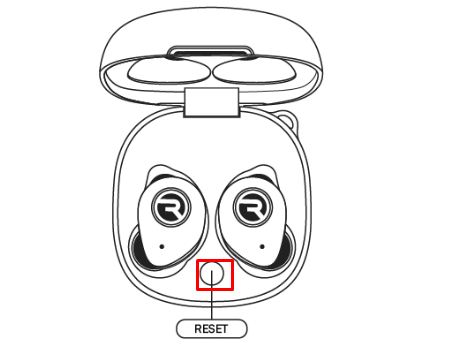
Credit: www.hollyland.com
Conclusion
Resetting your Raycon earbuds can fix many common issues. Follow the simple steps outlined above for a quick solution. Regular maintenance can prevent future problems. Enjoy uninterrupted listening by keeping your earbuds in optimal condition. Remember, troubleshooting is easier when you know the correct reset procedure.
Frequently Asked Questions
How Do I Factory Reset My Raycon?
To factory reset your Raycon, hold down both earbuds’ buttons for 30 seconds. Release and reconnect them to your device.
How Do I Hard Reset My Earbuds?
To hard reset your earbuds, hold the power button for 15 seconds. Wait for the LED to flash. Release the button. Your earbuds are now reset.
Why Are My Raycon Earbuds Not Working?
Your Raycon earbuds might not work due to low battery, connection issues, or firmware problems. Try charging them fully, resetting the Bluetooth connection, or updating the firmware.
How To Pair Two Different Raycon Earbuds Together?
Turn off both earbuds. Press and hold the buttons until they flash. Release and allow them to pair automatically.



