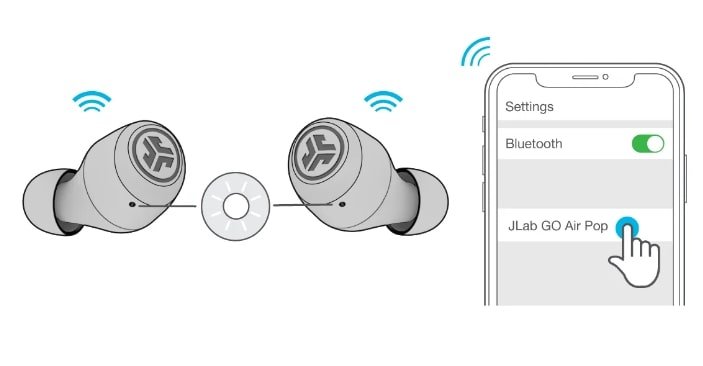To connect JLab earbuds, enable Bluetooth on your device and select your JLab earbuds from the list. Follow any on-screen prompts to complete pairing.
JLab earbuds offer high-quality audio and a seamless wireless experience. Pairing them with your device is straightforward and takes only a few steps. First, ensure your earbuds are fully charged. Then, activate Bluetooth on your phone or computer. Look for the JLab earbuds in the available devices list and select them.
This simple process provides instant connectivity, allowing you to enjoy your music or calls without any hassle. Whether you are a tech novice or an expert, connecting JLab earbuds is easy and quick. Enjoy your favorite tunes with minimal setup time.
Introduction To Jlab Earbuds
JLab Earbuds are popular for their affordable price and good sound quality. They offer various models to suit different needs. From casual listening to intense workouts, JLab has an option for everyone. This guide helps you connect your JLab Earbuds easily.
Why Choose Jlab Earbuds
JLab Earbuds are a top choice for many reasons:
- Affordable: They provide good value for the price.
- Sound Quality: They deliver clear and balanced audio.
- Durability: Made with high-quality materials, they last long.
- Comfort: Designed for a comfortable fit, they suit extended use.
- Battery Life: They offer long battery life for uninterrupted listening.
What You Need Before Starting
Before connecting your JLab Earbuds, gather these items:
- Fully Charged Earbuds: Ensure your earbuds are fully charged.
- Bluetooth-Enabled Device: Have a smartphone or tablet with Bluetooth.
- User Manual: Keep the user manual handy for reference.
Follow these steps for a smooth connection process:
| Step | Description |
|---|---|
| 1 | Turn on Bluetooth on your device. |
| 2 | Open the charging case of the earbuds. |
| 3 | Select “JLab Earbuds” from the Bluetooth menu. |
| 4 | Wait for the connection confirmation. |
Connecting JLab Earbuds is a simple process. Follow the steps, and you will be listening to your favorite music in no time.
Initial Setup
Welcome to the initial setup guide for your JLab earbuds. This section covers the basics to get you started quickly and easily. Follow these steps to ensure your earbuds are ready for use.
Charging Your Earbuds
Before using your JLab earbuds, make sure they are fully charged. Here’s how to charge them:
- Locate the charging case and open it.
- Place each earbud into its corresponding slot in the case.
- Connect the charging cable to the case and plug it into a power source.
- Wait until the LED lights on the earbuds turn solid, indicating they are fully charged.
Charging usually takes about 1.5 hours. Fully charged earbuds ensure the best performance.
Understanding The Controls
JLab earbuds come with intuitive controls. Here’s a quick rundown:
| Action | Control |
|---|---|
| Play/Pause Music | Single tap on either earbud |
| Answer/End Calls | Single tap on either earbud |
| Volume Up | Double tap on the right earbud |
| Volume Down | Double tap on the left earbud |
| Activate Voice Assistant | Press and hold either earbud for 2 seconds |
Knowing these controls helps you use your earbuds effectively. Experiment to get comfortable with them.
Turning On Your Jlab Earbuds
Connecting your JLab earbuds is simple. The first step is powering them on. Ensure you follow these steps to make your experience smooth.
Powering Up
To turn on your JLab earbuds, press and hold the power button. This button is usually located on one of the earbuds. Hold it for a few seconds.
Once you see the LED light blink, your earbuds are on. If the LED does not blink, charge the earbuds first.
Led Indicator Guide
The LED light helps understand your earbuds’ status. Below is a quick guide:
| LED Indicator | Status |
|---|---|
| Blinking Blue | Power On |
| Solid Blue | Connected |
| Blinking Red | Low Battery |
| Solid Red | Charging |
Understanding these indicators helps in troubleshooting. Always refer to the user manual for detailed instructions.
Pairing With Your Device
Connecting your JLab Earbuds to a device is simple. Follow these steps to enjoy your music or calls. Ensure your earbuds are charged and nearby.
Entering Pairing Mode
First, turn on your JLab Earbuds. Press and hold the power button for a few seconds. The LED light will start blinking. This indicates that your earbuds are in pairing mode.
Selecting Jlab Earbuds On Your Device
Next, open the Bluetooth settings on your device. Look for a list of available devices. Find and select JLab Earbuds from the list. Your device will connect to the earbuds. Once connected, you will hear a confirmation sound.
| Step | Action |
|---|---|
| 1 | Turn on the earbuds |
| 2 | Enter pairing mode |
| 3 | Open Bluetooth settings |
| 4 | Select JLab Earbuds |
Following these steps will ensure a smooth connection. Enjoy your new listening experience with JLab Earbuds!
Troubleshooting Connection Issues
Connecting your JLab earbuds can sometimes be tricky. Here’s how to troubleshoot common issues. Follow these steps to enjoy seamless audio.
Common Pairing Problems
Pairing problems are common with wireless earbuds. Here are some usual issues and solutions:
- Earbuds Not Showing Up: Ensure Bluetooth is on. Check if the earbuds are in pairing mode.
- Interference: Move away from other Bluetooth devices. Ensure no physical obstructions.
- Low Battery: Charge your earbuds. Low battery can cause pairing issues.
Resetting Your Jlab Earbuds
If pairing issues persist, resetting your earbuds can help. Follow these simple steps:
- Turn off Bluetooth on your device.
- Press and hold the power button on your earbuds for 15 seconds.
- Wait for the indicator light to flash. This shows a successful reset.
- Turn Bluetooth back on. Pair your earbuds again.
If you still face issues, refer to the user manual. Resetting usually resolves most problems.
Use these troubleshooting tips to connect your JLab earbuds easily. Enjoy your music without interruptions!

Credit: www.jlab.com
Maximizing Earbud Performance
Connecting your Jlab earbuds is just the start. To get the best experience, you need to maximize their performance. From optimizing battery life to achieving the best sound quality, there are several steps you can take. This guide will help you get the most out of your Jlab earbuds.
Optimizing Battery Life
Battery life is crucial for uninterrupted listening. Follow these tips to make your Jlab earbuds last longer:
- Turn off your earbuds when not in use.
- Avoid high volumes as they drain the battery faster.
- Keep your earbuds in the charging case when not in use.
- Charge your earbuds regularly to prevent deep discharge.
Using these steps, you can extend your earbuds’ battery life significantly.
Achieving The Best Sound Quality
For the best sound quality, consider these tips:
- Fit the earbuds properly in your ears. A good fit can enhance bass and clarity.
- Use the right ear tips size for a snug fit.
- Keep the earbuds clean to avoid sound blockage.
- Adjust the equalizer settings on your device for a better sound profile.
By following these tips, you can enjoy a superior audio experience with your Jlab earbuds.
Maintaining Your Jlab Earbuds
Proper maintenance of your JLab Earbuds ensures they last longer and perform better. Keeping them clean and stored correctly is essential. This section provides valuable tips to maintain your JLab Earbuds.
Cleaning And Storage Tips
Regular cleaning keeps your earbuds free of dirt and grime. Follow these steps:
- Use a soft, dry cloth to wipe the earbuds.
- Remove ear tips and clean them separately.
- Gently clean the earbud mesh with a dry brush.
- Avoid using water or cleaning solutions.
Proper storage prevents damage. Store your earbuds in a clean, dry place. Use a protective case to avoid tangling and physical damage.
When To Seek Professional Support
Sometimes, earbuds may need professional support. Here are signs:
- Audio quality drops significantly.
- One or both earbuds stop working.
- Charging issues persist even after cleaning the ports.
Contact JLab customer support for professional help. They can provide guidance or repair services.

Credit: m.youtube.com
Conclusion
Connecting Jlab earbuds is straightforward and user-friendly. Follow our step-by-step guide for a seamless experience. Enjoy your music or calls without hassle. With these simple instructions, you can get the most out of your Jlab earbuds. Stay connected and enjoy high-quality sound anytime, anywhere.
Frequently Asked Questions
How Do I Put My Jlab Earbuds In Pairing Mode?
Turn on your JLab earbuds. Press and hold the power button until the LED flashes blue and white. This indicates pairing mode.
How Do I Put My Jbl Earbuds In Pairing Mode?
To put your JBL earbuds in pairing mode, press and hold the Bluetooth button until the LED flashes. This indicates pairing mode. Open your device’s Bluetooth settings and select your JBL earbuds to connect.
Why Are My Jlab Earbuds Not Showing Up On Bluetooth?
Your JLab earbuds may not show up on Bluetooth due to low battery, outdated firmware, or interference. Ensure they are charged, reset them, and try again.
How To Resync Jlab Earbuds?
Turn off Bluetooth on your device. Put earbuds in charging case. Remove them, they will auto-power on and sync.